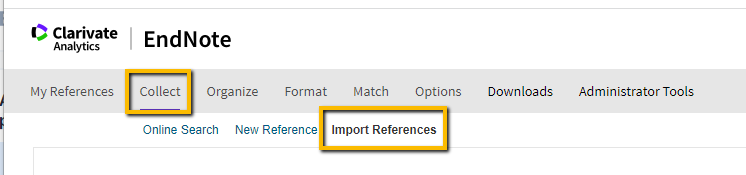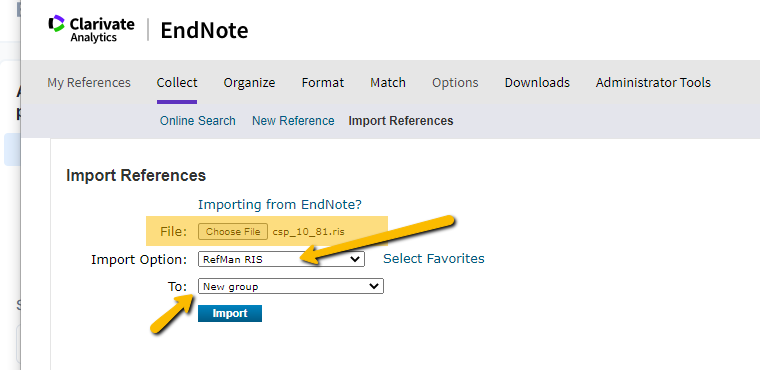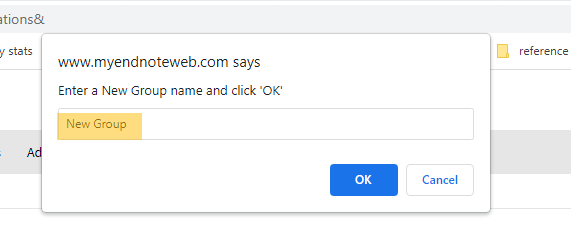...
- Login to MyEndNoteWeb
- Click on the Collect tab
- Click on Import References
- Next to File, Click on the Choose File button and find the csp.ris file you downloaded (look in F:\My Documents\Downloads)
- Next to Import Option, choose Refman RIS
- Next to To: select the folder you want to put the files in. To create a new group, choose New Group.
- Click Import.
- If you chose a New Group, you'll be prompted to create the group name:
Type in a name for the group and click OK. - Endnote will report back "Number references were imported to "Group Name".
updated by Margery Ashmum 2/21/23 - Reviewed June 7, 2023