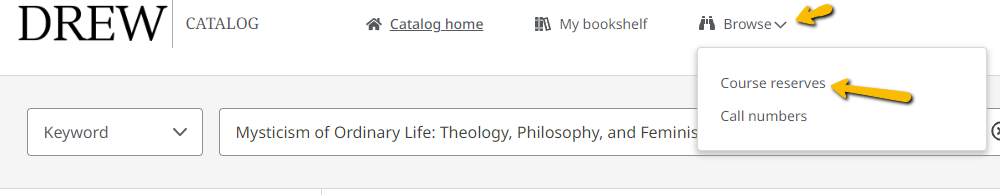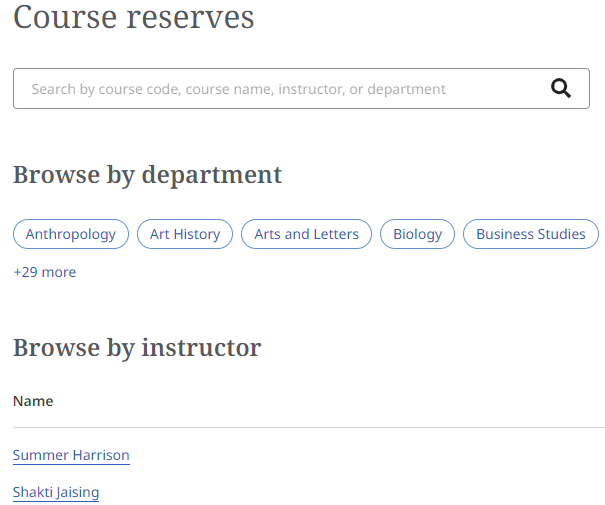...
Once in the Catalog, click on "reservesbrowse" in the list of options on the top right, then course reserves :
This will take you to the Reserve Room Course Reserves page:
where you will click on your professor's name to see a list of items they have on reserve: can browse by department or instructor for lists of items on reserve