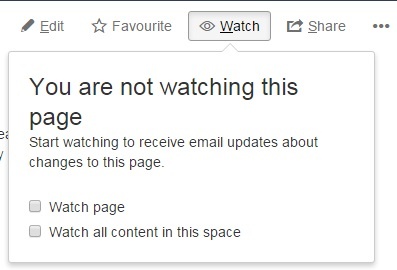...
- Click on the Watch button near the top right of any page in the space.
- A box will pop up giving you the option to watch the page or the entire space. Check the desired box.
- Click anywhere else on the page to make the box go away.
To stop watching a page or space, pull open that menu and uncheck the appropriate box.