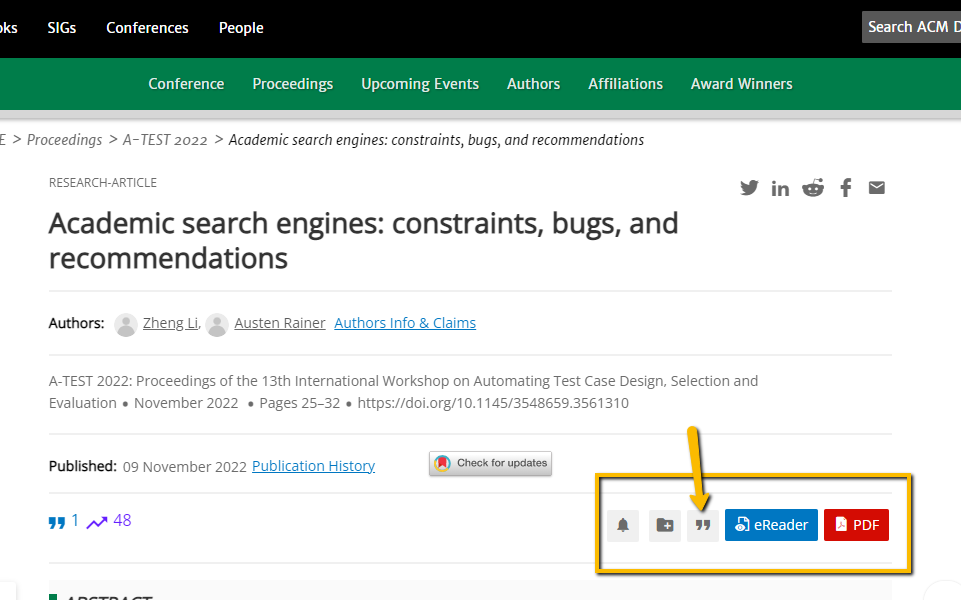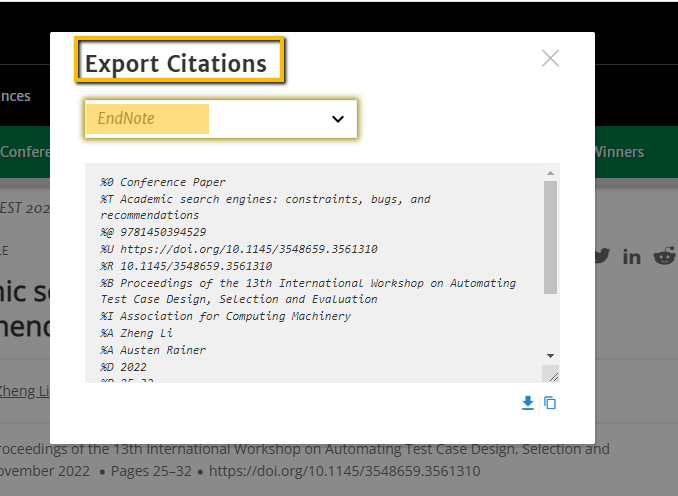...
- Go to the full record for the citation you want to import.In the Tools and Actions section of the page, look for Display Formats and click on EndNote:
- On the right side of the screen, under the article information, click on the quotation mark to display export options.
- Select "Endnote" from the drop down menu and click the blue download arrow at the bottom of the window
Your browser will download a file whose file name consists of a number plus .enw. Import into endnote web as shown below.
Importing to MyEndnoteWeb:
- Login to endnoteweb
- Click on the Collect tab
- Click on "Import New References"
- Next to File, Click on the Browse "Choose File" button and find the xxxxxxxx.enw file you downloaded (look in F:\My Documents\Downloads)
- Next to format"Import Option," choose Endnote
- next to To: select the folder you want to put the files in.
- Click Import